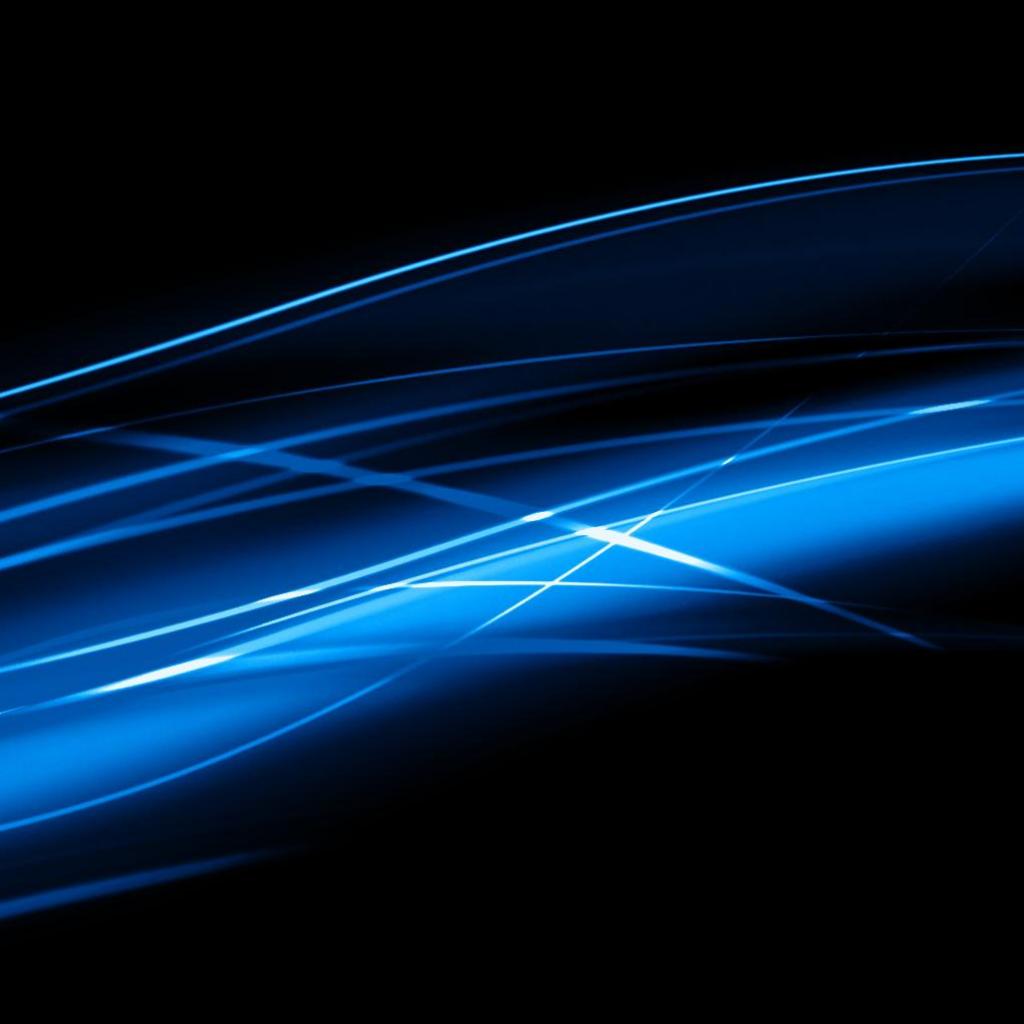RGBPlus Sequence Network Layout and Default CPC Kit Import Settings
Prefer to watch a video to learn about RGBPlus Networks? Click Here.
Importing Props in the Preview
Our CPC Package Props ("Coro, Pixel, Controller") are available for import in the S5/S6 Preview Editor. They will import with the default networks and Unit IDs outlined below.
Do I Need Every CPC Package for the Sequences to Work?
You do NOT need to own every package in the default layout for an RGBPlus sequence to work. If you do not own a controller/package, just skip it when comparing your Cat5 cable path to our diagrams below. (i.e. Your Network 1 might only have 2 CTB16PCs and a 16x25 pixel tree, even though our diagram shows many more controllers/props on Network 1).
Mini Director, N2-G4, or N4-G4?
An N4-G4-MP3 Director or 4 USB-485 Adapters are required if your display has every single CPC Package offered in our default layout. If you DO NOT have every prop, you will be able to use fewer networks. You will need one USB485 Adapter or one port of a Director for each network you DO use.
The only CPC packages useable by default on a Mini Director / one USB Adapter are the 16x25 pixel tree and 16x50 pixel tree. Use of any other CPC Packages with a Mini Director / one USB Adapter will require that you modify the RGBPlus sequence default network settings.
If you only purchase a few CPC Packages and want to use a Mini Director or N2-G4-Director, keep reading to learn more about our default network layout and how to alter your networks to fit on a smaller director. Make sure you note which props are on which network before purchase adapters or a director. (For example, the only prop on Network 4 is the large 32x50 Pixel Tree and Star Topper. If you do not own this package, you will not use Network 4 and would not need a 4th adapter.)
RGBPlus vs Deluxe vs Traditional
Effects for our CPC Packages are only included in RGBPlus sequences. Traditional Layout and Deluxe Layout Sequences do NOT contain effects for any CPC Package, with the exception of the 16x25 pixel tree, 16x50 pixel tree, and V1 Singing Faces in the Deluxe Sequence Layout. Any SD Card purchased prior to August 2022, or SD cards purchased in the Deluxe Layout after August 2022, do NOT contain effects for CPC Packages.
Software Requirements
The minimum software level required for RGBPlus Sequences is version S5.6.0 Pro or S6.2.0 Pro, depending on the effects used. Each sequence's purchase page will list what version is required.
If you purchase an SD card playlist and do NOT plan on making any changes to the effects or the playback order of the songs, you do not need to purchase a software license. The card is ready to use with your Showtime Director.
Default Network Layout
 |
 |
 |
 |
Regular Network (Net 1) = AC + Dumb RGB + Smart RGB
{68 AC Channels, 32 Dumb Pixels, 32 Dumb Singing Face "Pixels," 1300 Smart Pixels ~~Total Equivalent To~~ "1386 Smart Pixels"}
- Four 16 channel AC units
- 4 channels of strobes (AC)
- 8 10-Watt Floods
- 8 50-Watt Floods
- Four Singing Faces (Trees or Pumpkins)
- Pixel Tree (16x25=400)
- 18" Star Tree Topper (1x50)
- Pixel Tree (16x50=800)
- 32" Star Topper (1x50) for trees with strands ending at the TOP
Aux A (Net 2) = Smart RGB
{1984 Smart Pixels}
- Mini Trees with Stars (8x100) - Christmas Layout Only
- Snowflakes (4x48) - Christmas Layout Only
- Spinners( (4x100) - Christmas Layout Only
- Candy Canes (4x48) - Christmas Layout Only
- Mini Arches (8x25)
- Pixel Stakes (40x5)
- RIP Tombstones (8x100) - Halloween Layout Only
- Bats (4x50) - Halloween Layout Only
- Spiders (4x100) - Halloween Layout Only
- Ghosts (4x100) - Halloween Layout Only
Aux B (Net 3) = Smart RGB
{1600 Smart Pixels}
- Roofline Segments (4x100)
- Frames (4x100)
- Matrix (20x40=800) {Following 8 Unit IDs left open for customized Matrix expansion}
Aux C (Net 4) = Smart RGB
{1650 Smart Pixels}
- Pixel Tree (32x50 folded = 1600)
- 32" Star Topper (1x50) {Separate Pixie2 Controller REQUIRED}
RGBPlus Sequences - Networking Overview
Click Here For Video
RGBPlus Layout - How To Assign A Sequence to Your Preview
Click Here for Video in S5
Click Here for Video in S6
RGBPlus Layout - How To Reconfigure Default Networks
Click Here for Video
Recommended Maximum Smart Pixels Per Network = 3000.
This includes unused props accidently remaining on a network during reconfiguration.
DIP Switch Settings (Base Unit IDs for CPC Packages)
|
|
Base (Starting) Unit ID for Pixie Controller |
Network (Computer/Director) |
DIP Switch Settings Image |
|
40 |
Regular / Net 1 |
|
|
|
70 |
Regular / Net 1 |
|
|
|
70 |
Aux C / Net 4 |
|
|
|
Star Topper for 16x25 RGB Tree |
47 (circuits 151-300) |
Regular / Net 1 |
(Connects to 16x25 Tree's controller) |
|
Star Topper for 16x50 RGB Tree |
7F (circuits 151-300) |
Regular / Net 1 |
(Connects to 16x50 Tree's controller) |
|
Star Topper for 32x50 RGB Tree |
80 |
Aux C / Net 4 |
|
|
90 |
Aux B / Net 3 |
|
|
|
82 |
Aux B / Net 3 |
|
|
|
86 |
Aux B / Net 3 |
|
|
|
19 |
Aux A / Net 2 |
|
|
|
1D |
Aux A / Net 2 |
|
|
|
21 |
Aux A / Net 2 |
|
|
|
15 |
Aux A / Net 2 |
|
|
|
11 |
Aux A / Net 2 |
|
|
|
09 |
Aux A / Net 2 |
|
|
|
09 |
Aux A / Net 2 |
|
|
|
19 |
Aux A / Net 2 |
|
Default Networks & Unit IDs Per Prop
|
Unit ID |
Regular (Net1): |
|
Aux A (Net 2): |
|
Aux B (Net 3): |
|
Aux C (Net 4): |
| 01 |  |
||||||
| 02 | 
|
||||||
| 03 | 
|
||||||
| 04 |  |
||||||
| 05 | |||||||
| 06 | Strobes: Channels 1-4 | ||||||
| 07 | |||||||
| 08 |
 10 Watt 10 Watt |
||||||
|
Unit ID |
Regular (Net1): |
|
Aux A (Net 2): |
|
Aux B (Net 3): |
|
Aux C (Net 4): |
| 09 |
 
|
||||||
| 0A |
 
|
||||||
| 0B |
 
|
||||||
| 0C |
 
|
||||||
| 0D |
 
|
||||||
| 0E |
 
|
||||||
| 0F |
 
|
||||||
| 10 |
 
|
||||||
| 11 | |||||||
| 12 | |||||||
| 13 | |||||||
| 14 | |||||||
| 15 | |||||||
| 16 | |||||||
| 17 | |||||||
| 18 | |||||||
| 19 |
 |
||||||
| 1A |
 |
||||||
| 1B |
 |
||||||
| 1C |
 |
||||||
| 1D |
 
|
||||||
| 1E |
 
|
||||||
| 1F |
 
|
||||||
| 20 |
 
|
||||||
| 21 |
 |
||||||
| 22 |
 |
||||||
| 23 |
 |
||||||
| 24 |
 |
||||||
| 25 | |||||||
| 26 | |||||||
| 27 | |||||||
|
Unit ID |
Regular (Net1): |
|
Aux A (Net 2): |
|
Aux B (Net 3): |
|
Aux C (Net 4): |
| 28-2F (8 IDs) |
 (50 Watt. One flood per ID) (50 Watt. One flood per ID) |
||||||
| 30-31 |
 
|
||||||
| 32-33 |
 
|
||||||
| 34-35 |
 
|
||||||
| 36-37 |
 
|
||||||
| 38 | |||||||
| 39 | |||||||
| 40-47 (8 IDs) |
|
||||||
| 47 (circuits 151-300) |  |
||||||
| 48 | |||||||
| 49 | |||||||
| 4A-4F (6 IDs) | |||||||
| 50-5F (16 IDs) | |||||||
| 60-6F (16 IDs) | |||||||
|
Unit ID |
Regular (Net1): |
|
Aux A (Net 2): |
|
Aux B (Net 3): |
|
Aux C (Net 4): |
| 70-7F (16 IDs) |
|
|
|||||
| 7F (circuits 150-300) |
 (Connected to tree strand 16) (Connected to tree strand 16) |
||||||
| 80 |
 (Separate controller from tree) (Separate controller from tree) |
||||||
| 81 (In use by #80 Pixie2) | |||||||
|
Unit ID |
Regular (Net1): |
|
Aux A (Net 2): |
|
Aux B (Net 3): |
|
Aux C (Net 4): |
| 82 |  |
||||||
| 83 |  |
||||||
| 84 |  |
||||||
| 85 |  |
||||||
| 86 |  |
||||||
| 87 |  |
||||||
| 88 |  |
||||||
| 89 |  |
||||||
| 90-97 (8 IDs) |
|
||||||
| 98-9F (8 IDs) | Open for matrix expansion |